You can cancel or call back a submitted time entry as long as it hasn’t already been approved (Approval Status).
Here’s how: From the navigation click on Entries > Manage My Entries > click on 'Submitted'. This will pull up a list of time entries that are “Submitted” Status.
Place a check mark next to the entries that you want to un-submit. Then click the “Revert to Pending” button. This will place those entries back into “Pending” Status.
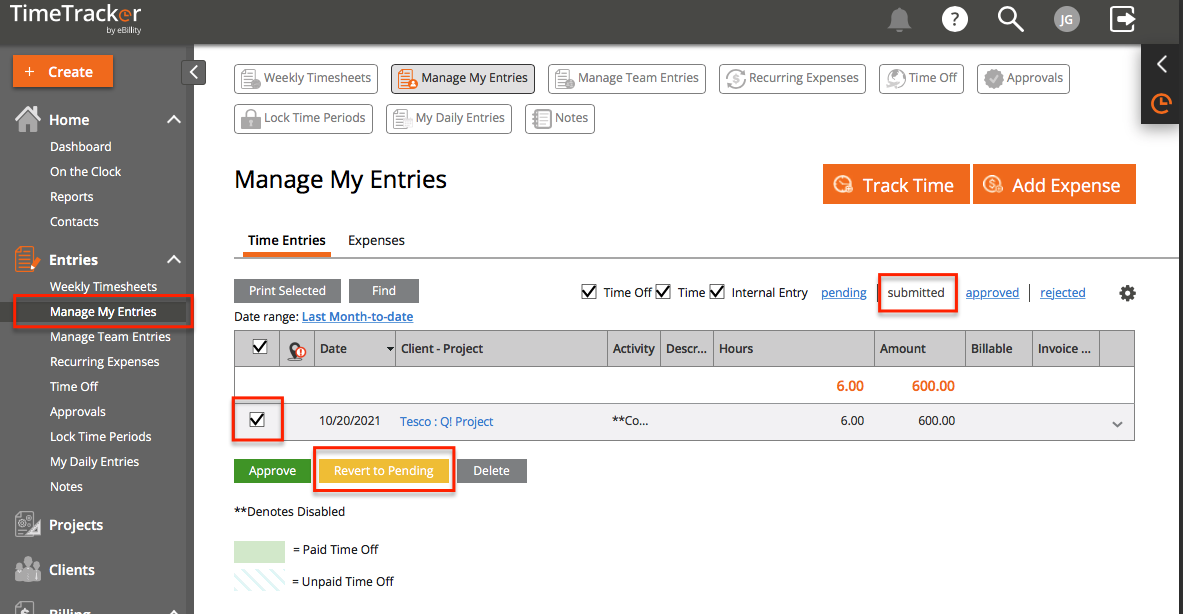
Comments
0 comments
Article is closed for comments.